Airline reservation system step by step
SEARCHING
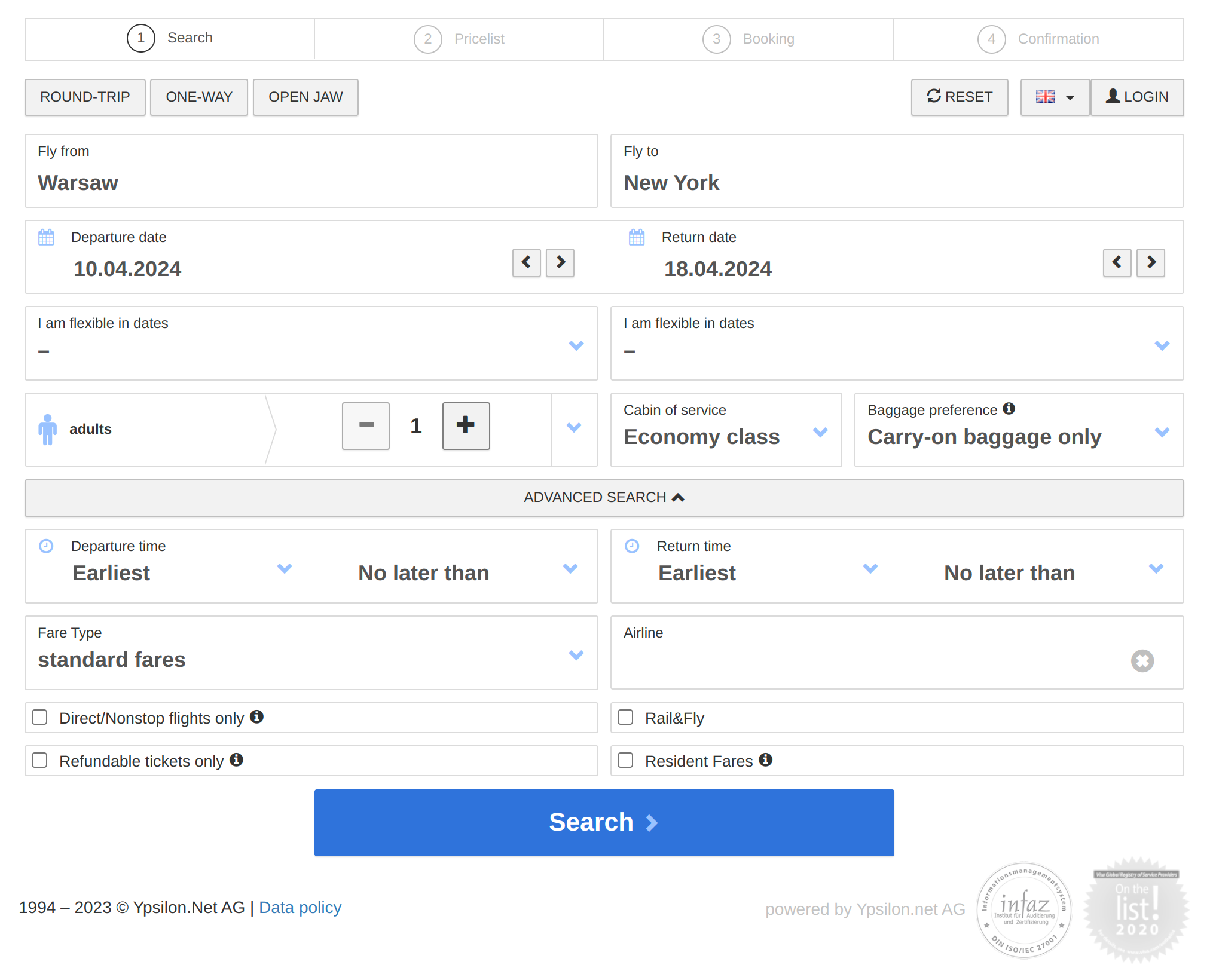
- First select departure and arrival. After writing the first 3 letters of the system shows hints which helps easily select the desired location.
- Then choose date of the flight. You can use the calendar located under the icon on the right, or specify the date using the search engine. The option "I'm mobile" tells the system that can search offers with a tolerance of 1-2, so we get a greater choice of flights.
- If You are interested in flight in two ways You must select the “back and forth”.If you want to buy only one way ticket you select the option "there."
- In this step, You have to define the amount of people for whom we reserve tickets. It should also include age (adults, children from 2 to 12 years and infants under 2 years old).
- In point "flight details" precise whether the system has to find tickets for tourist or business class. Click the aircraft icon and select from the list enter the code choose a Your airline.
- In the " supplement s" section You can determine if You are interested only in direct flights, or only the available seats. After selecting all the options click "next".
OFFER
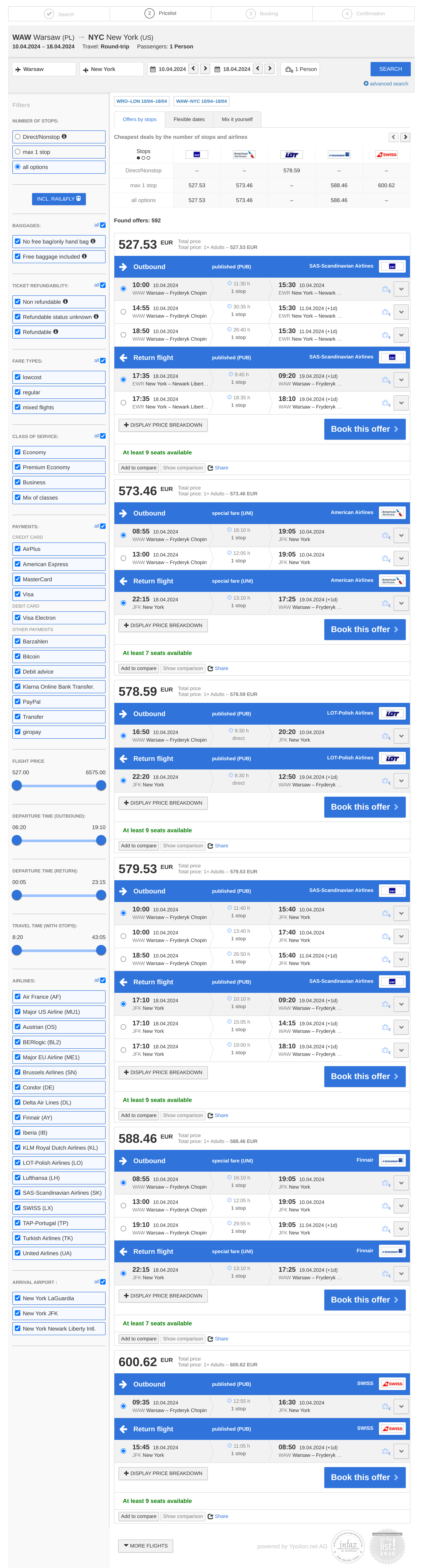
- In the top menu, you can see the date of the flights between selected locations. By using arrows You can move among offers from each day to choose offers the most suitable for You.
- To shorten the search time of thousands flights we equipped our system in the "cache", which store information about the flight search that day. By doing so the User gets a list of offers much faster. If "green hook” is not available, there is no reason to worry, it means only that the flight has just been refined and soon will go to memory search.
- If you have decided to buy some offer just click 'Book' and to the details of the offer.
DETAILS
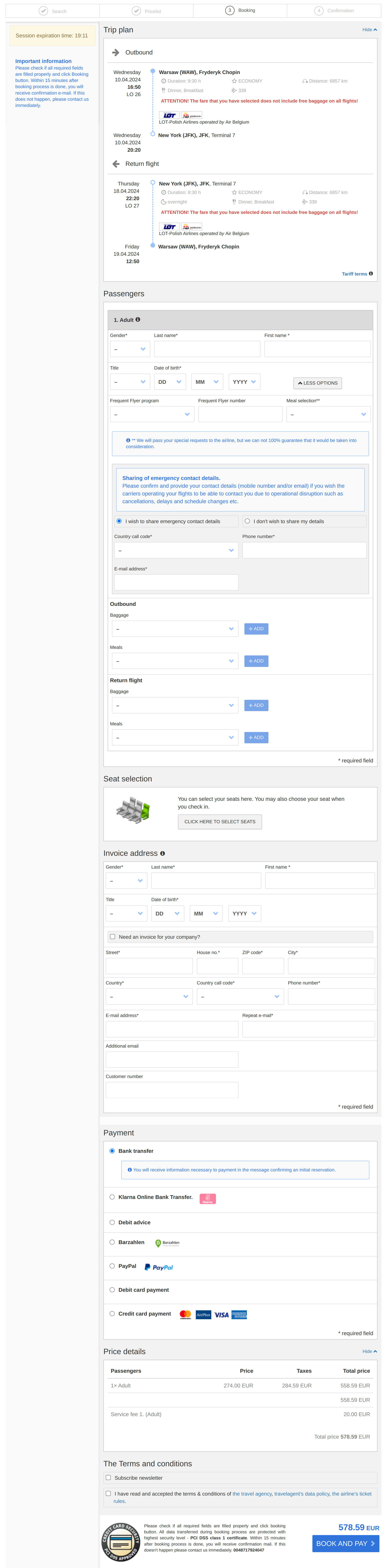
In this step, You must clearly identify which of the flights offered by carriers on a given day interests You most. With each offer, you will receive information on prices and other details of the flight. After selecting a flight click "Book".
BOOKING
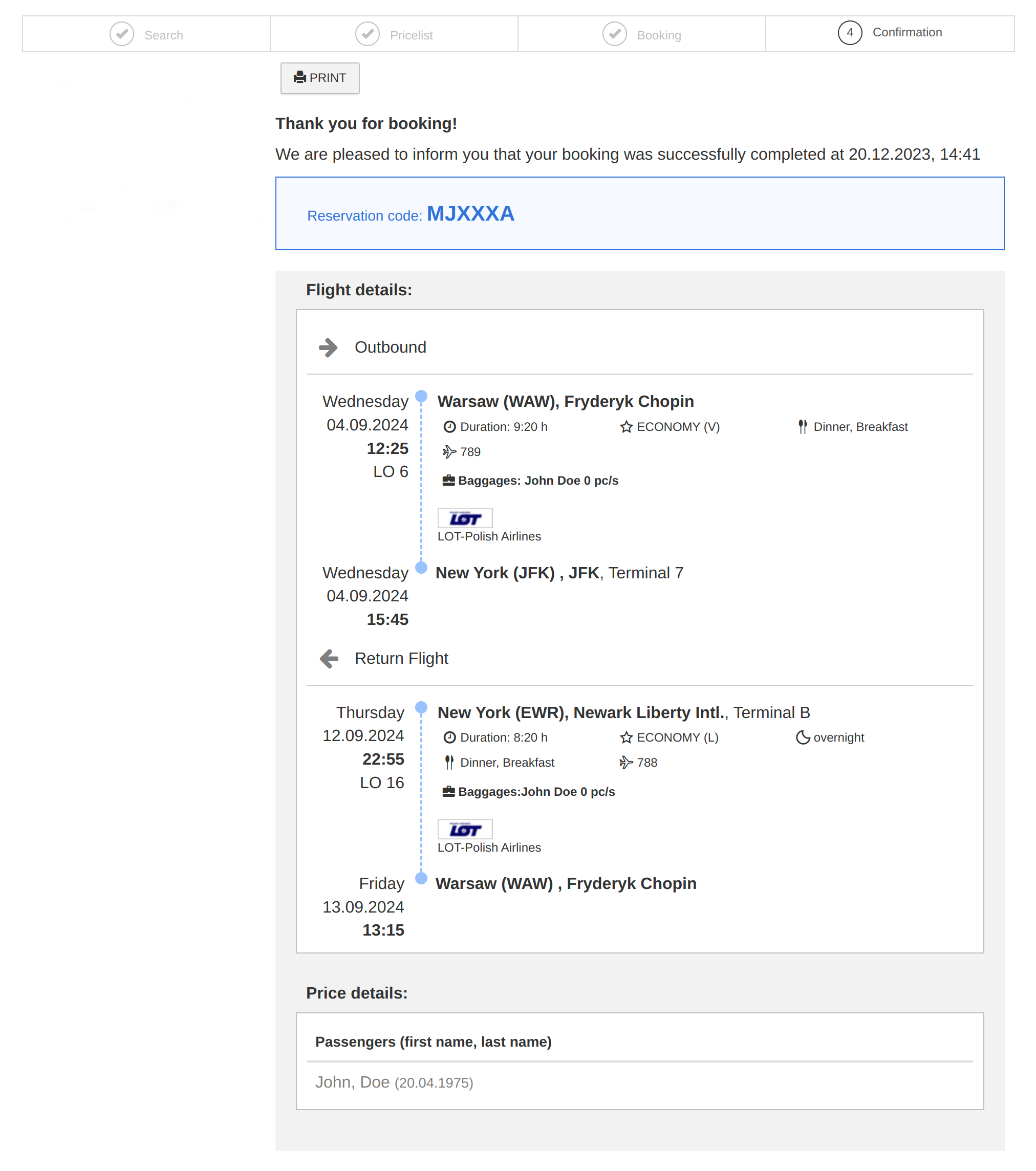
- In the next step You obtain a detailed list concerning the flight and price. You should also provide information about passengers and payment form.
- In the section "Passenger data," You give the names and dates of birth of each of the customers. Please note the correct date format: day / month / year.
- By clicking on the icon you can select seats in the plane, for example, by the window or away from the window.
- Subsequently, You give details of the person who makes a reservation.
- In order to make payments in the "Payment" section please provide the information contained on the credit card. After completing the form click "Book".
This is the end of booking. In a few simple steps, You have choosen the best offer without leaving home!

